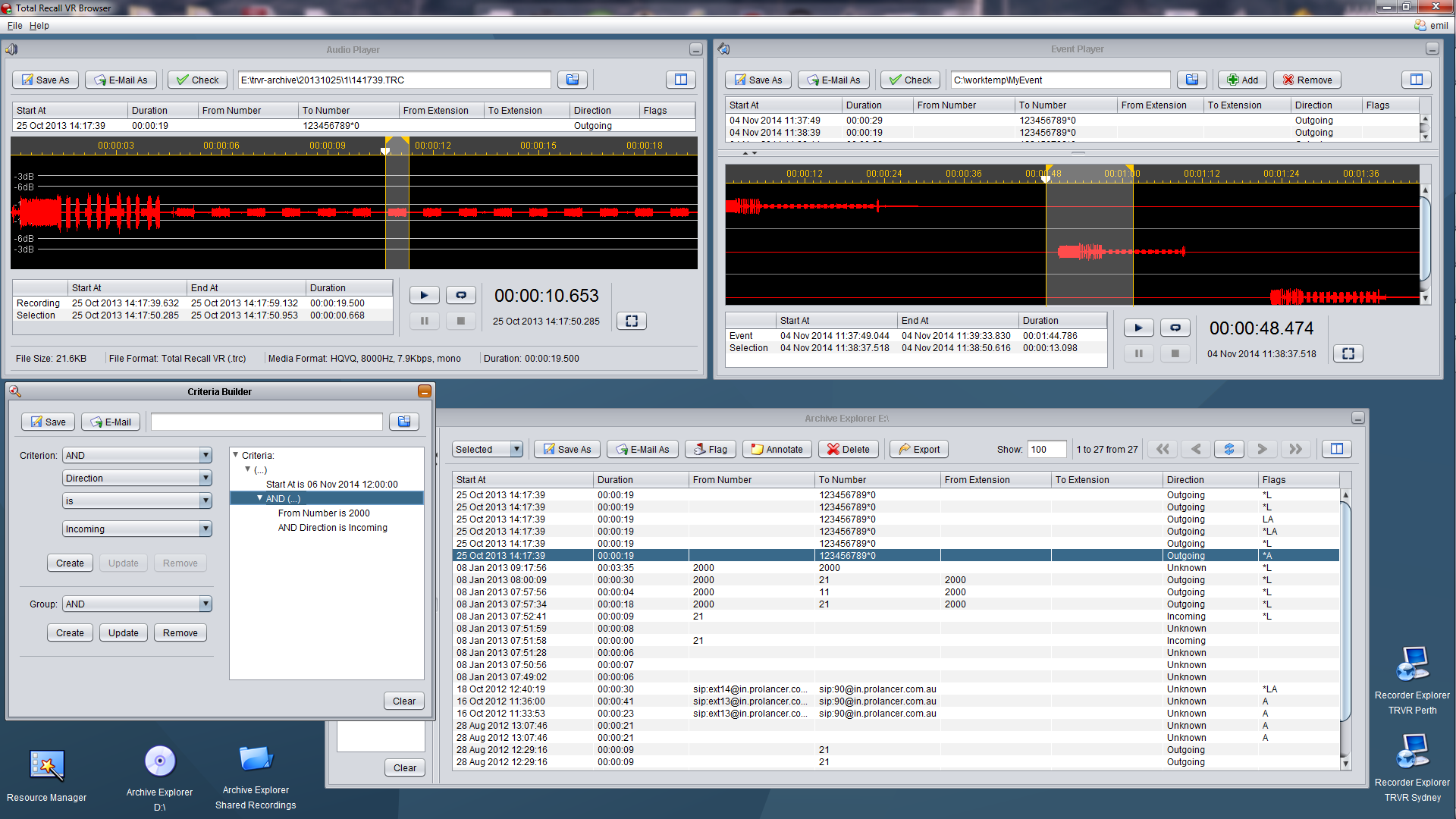Total Recall VR Browser
|
|
Total Recall VR Browser is a PC application which includes comprehensive recording access, search, replay, export, integrity check and event (incident) reconstruction features. |
This applications is suitable for users that need to access and manage completed recordings that reside on Total Recall VR systems and in different types of Total Recall VR archives (disc, USB, network, public folders, mega, etc.).
The application does not offer real-time monitoring of recordings in progress (available in the Total Recall VR Monitor PC application) and recorder system management, configuration and monitoring (available in the Total Recall VR Manager PC application). Consequently, users of this application will not have access to such features even if their user profile permits it.
In summary, the application offers:
- User configurable and very flexible role based access control for all application features and recordings.
- Two working modes: workstation (for use by a single or multiple users on a single PC) and workgroup (for use by multiple users on multiple PCs).
- Browsing of recordings in Total Recall VR archives that are stored on discs, USB devices and network drives.
- Browsing of recordings that are stored in Total Recall VR mega archives.
- Browsing of recordings that are stored on Total Recall VR systems.
- Creation and management of Public Folder archives with unlimited number of records and role base shared access from multiple PCs by multiple users.
- Automatic detection (plug and play) of archives on discs, USB devices and network drives.
- Recording management: delete, annotate, tag, lock, etc.
- Ability to ‘lock’ recordings to prevent deletion.
- Advanced natural language search query builder that provides for saving of queries to files, recall of queries from files and sharing of queries via e-mail.
- Flexible (selected, found, all, etc.) batch export of recording metadata to CSV format for use in reporting tools.
- Flexible (selected, found, all, etc.) batch export of recordings to standard audio file formats (wav, mp3, aifc, au and spx) that are compatible with popular audio player applications such as Windows Media Player.
- Integrated e-mail client for fast sharing of recordings in any supported file and audio format and search queries.
- Integrated audio player with built-in visual waveform and integrity check for recordings that are stored in the TRC file format.
- Integrated event creator and player with built-in visual waveform.
Inclusions
The application includes the following modules. Permissions in the user profiles control access to the functions that are provided by each module. Consequently, users of the application may, or may not, have access to functions based on their user profile.
Resource Manager
Manage resources (recorders, archives, etc.) that are used and accessed by Total Recall VR PC applications and user profiles for users that use Total Recall VR PC applications.
Criteria Builder
Create, edit and share natural language search and filter queries for recordings on Total Recall VR systems and different types of Total Recall VR archives (disc, USB, network, public folders, mega, etc.).
Audio Player
Replay, export, e-mail and check integrity of recordings on Total Recall VR systems and different types of Total Recall VR archives (disc, USB, network, public folders, mega, etc.)
Event Player
Reconstruct, replay, export, e-mail and check integrity of multi-recording events (incidents) using recordings on Total Recall VR systems and different types of Total Recall VR archives (disc, USB, network, public folders, mega, etc.).
Recorder Explorer
Access, search, export, e-mail and integrity check of recordings on Total Recall VR systems. Instant recording recall when the Recorder Monitor is available. Recording replay when Audio Player is available. Event (incident) reconstruction when Event Player is available.
Disc Archive Explorer
Access, search, export, e-mail and integrity check of recordings in Total Recall VR (CD, DVD and DB) disc archives. Recording replay when Audio Player is available. Event (incident) reconstruction when Event Player is available.
USB Archive Explorer
Access, search, export, e-mail and integrity check of recordings in Total Recall VR USB archives. Recording replay when Audio Player is available. Event (incident) reconstruction when Event Player is available.
Network Archive Explorer
Access, search, export, e-mail and integrity check of recordings in Total Recall VR network archives. Recording replay when Audio Player is available. Event (incident) reconstruction when Event Player is available.
Mega Archive Explorer
Access, search, export, e-mail and integrity check of recordings in Total Recall VR mega archives. Recording replay when Audio Player is available. Event (incident) reconstruction when Event Player is available.
Public Folder Explorer
Access, search, export, e-mail and integrity check of recordings in Total Recall VR public folder archives. Recording replay when Audio Player is available. Event (incident) reconstruction when Event Player is available.
Runtime
Total Recall VR Browser is a Java™ application that is designed to run on a PC with the Windows™ 7, 8 or 10 operating system. The application depends on a number of mandatory and optional 3rd party applications, libraries and drivers to run. For full details please see the User Guide for the application.
It is possible to run the application in two different modes:
- Stand-alone (workstation mode) mode, which is best when a single, or multiple, user use the application on one PC.
- Team (workgroup) mode, which is best when multiple users use the application, and other Total Recall VR PC applications, on multiple PCs.
Licensing
Total Recall VR Browser is a licensed application and requires a valid Activation License to run.
Each Activation License activates only one instance of the application. The license is node-locked and it is not transferable.
That is, each Activation License activates one instance of the application on one device and cannot be used to activate another instance of the application on the same device or on another device. If you retire a device with an Activation License for the application, and wish to use the same application on a new device, then you need to purchase a new Activation License for the application for the new device. Similarly, if you modify the hardware of a device with an Activation License for the application, you may have to purchase a new Activation License for the application for the same device. Please see the full text of the software license for full details.
You can purchase an Activation License now - cost AU$300.00. For volume licensing please contact us.
Please check the User Guide for compatibility with your Total Recall VR product before purchasing.
Alternatively, if you wish to trial the application for 10 days for free, then:
- Download and install the application on a PC.
- Activate the trial when you run the application for the first time.
Note that the application will automatically stop working at the end of the free trial period and it will not be possible to activate another 10 day trial on the same PC for the same application.